
Effortless Order Management: Speed Up Service with our Handheld Order Pad
Say hello to faster orders and happier customers with the 3S POS Restaurant Order Pad.
Why Opt for the Handheld Ordering System?
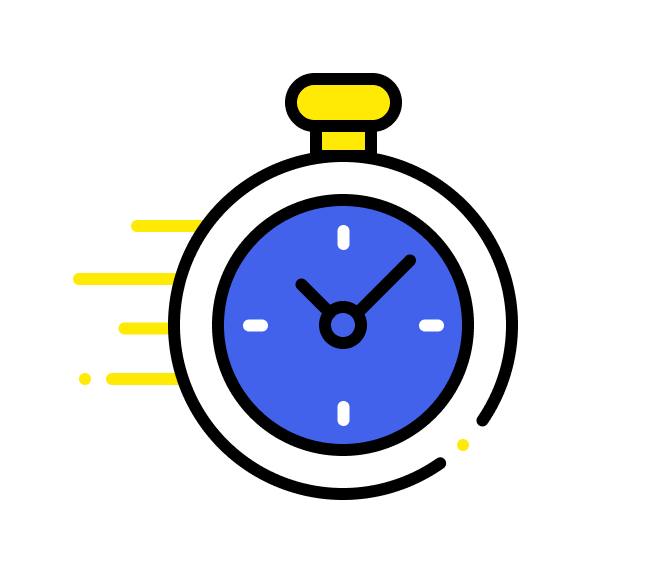
Faster Order-taking
No more scribbling on notepads. With our fully integrated hand held tablet, your staff can take orders with just a few taps, and those orders go straight to the kitchen. Speed and precision are at your fingertips.

Order Customisation
Our tablet based POS System empowers your waiting staff to easily meet special customer requests, tailor to preference and keeps customers returning for a truly personalized dining experience
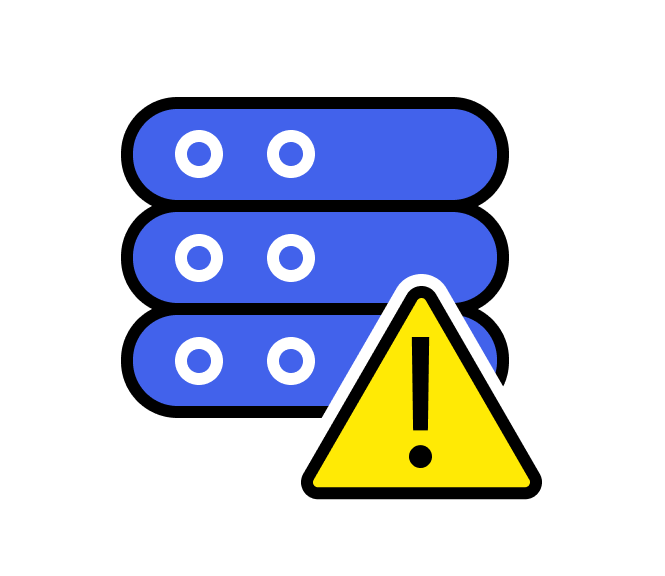
Eliminate Errors
Our user-friendly menu layout mirrors the main Point of Sale till, making order-taking a breeze. Bid farewell to order errors, enhancing customer satisfaction and encouraging repeat business.
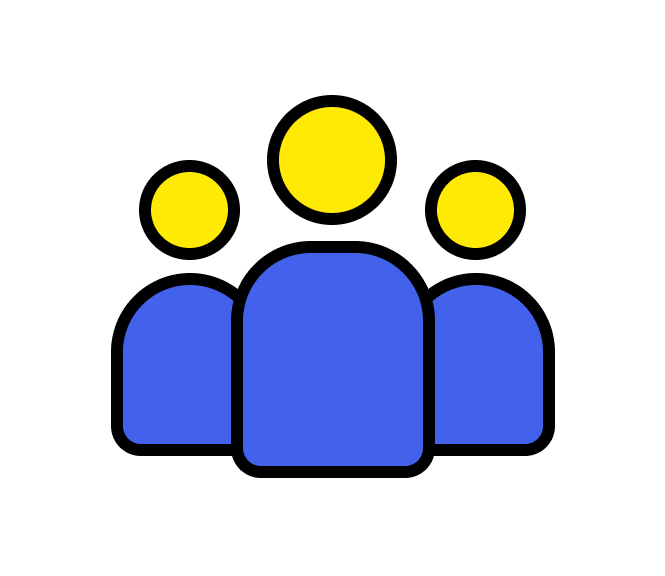
Serve More Customers
By making orders and payments easier through a handheld device, you'll significantly reduce serving times, which means faster table turnover. Be prepared to accommodate more patrons and increase revenue.
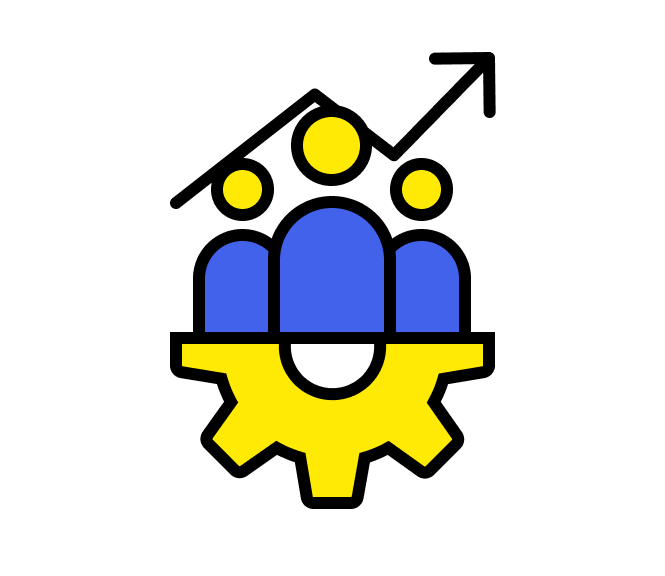
Increased Staff Productivity
Our handheld ordering solution with easy payment processing eliminate the need for your staff to run back and forth from the main till. This gives them more time to focus on what truly matters – delivering the best customer experience.
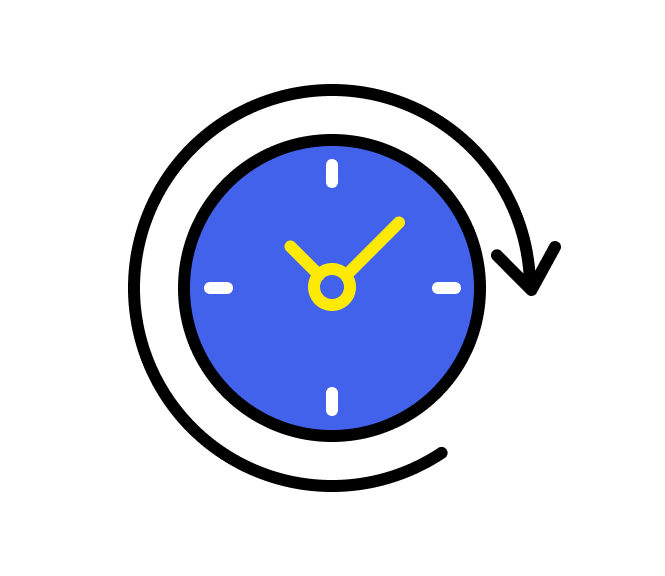
Uninterrupted Service
Even during internet downtime, our handheld POS is a cost effective solution that ensures your restaurant's service continues without a hitch. No more disruptions in customer service; we've got you covered.
All-In-One EPOS Tablet
Here at 3S POS, we know that time is precious in the fast-paced world of restaurants. That's why we're excited to introduce our Handheld Order Pad – a game-changer for your restaurant's order-taking process.
Experience the perks of streamlined order-taking, quicker service, and fewer errors with our handheld ordering devices for restaurants. It's the key to maximizing your restaurant's efficiency, improving the customer experience, making management easy for restaurant managers and ultimately boosting your bottom line.
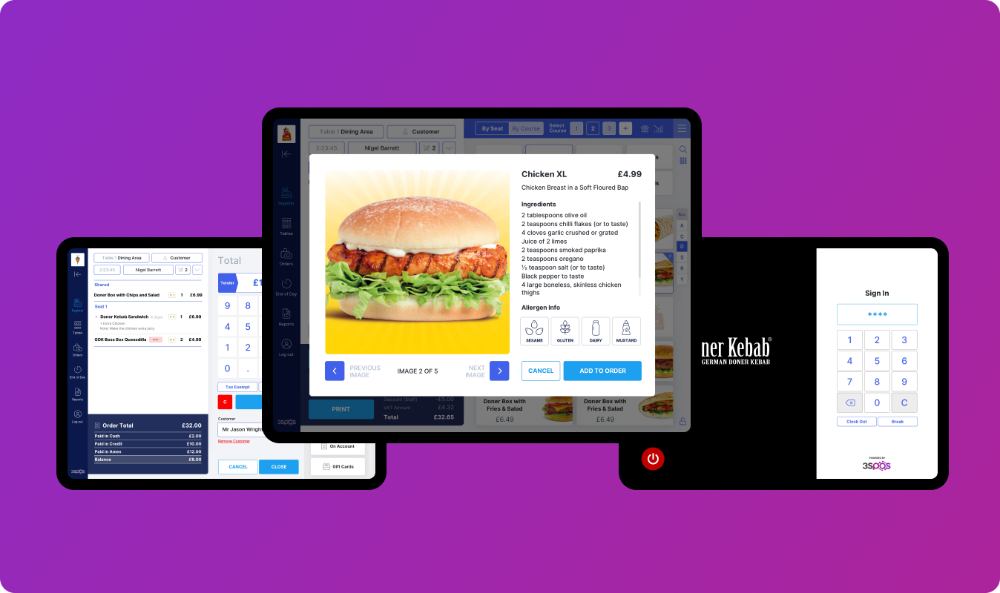
FAQs About Handheld Ordering Tablet for Restaurants
One of the latest advancements in restaurant technology is the handheld ordering tablet. These devices allow servers to take orders and process payments directly at the table, improving efficiency and enhancing the overall dining experience for customers.
If you’re considering implementing handheld ordering tablets in your restaurant, you likely have some questions. Here are the most frequently asked questions about restaurant order pad:
Ready to buy a Restaurant Order Pad?
Join us at 3S POS to witness the future of efficient order with the handheld ordering system. Welcome to a more productive and profitable restaurant experience!
